The Real Difference Between DMS and Manual Document Storage
Every business handles documents—contracts, invoices, employee records and reports. The question is, how are these documents managed? Many organisations still rely on traditional file storage methods, stacking up physical files in cabinets or saving digital files in unorganised folders on shared drives. But is this approach really the most efficient or secure?
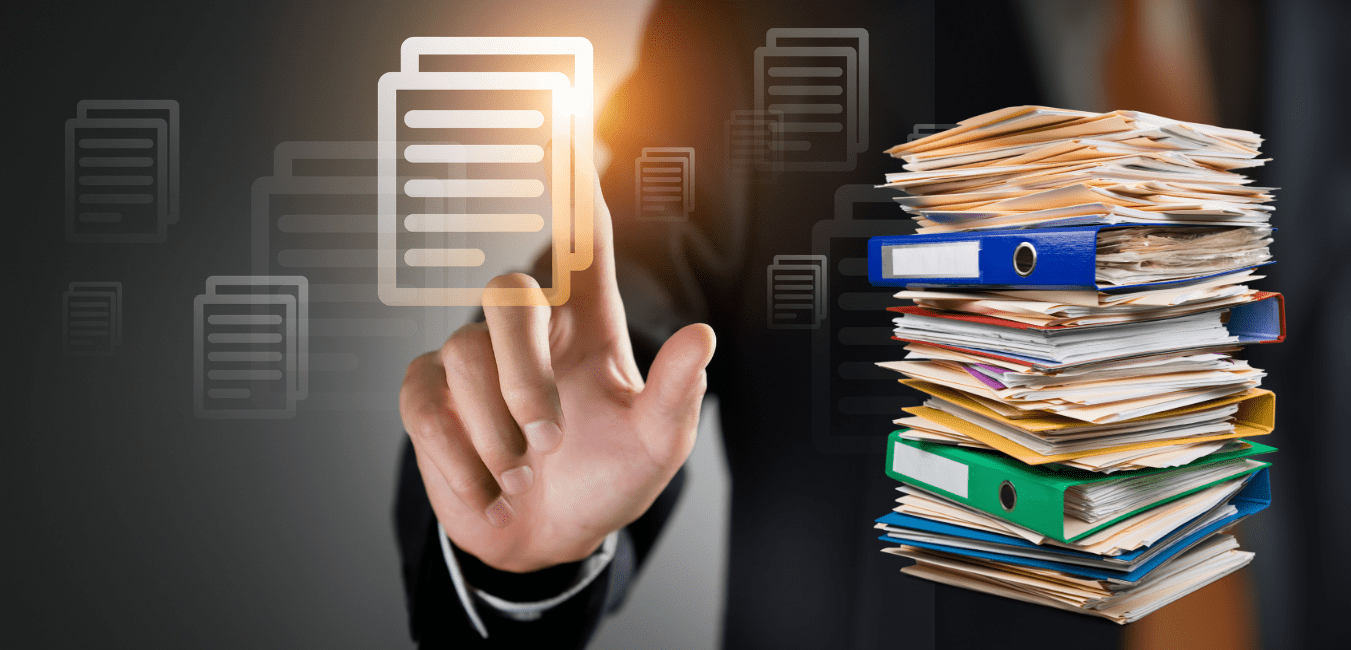
Enter the Document Management System (DMS)—a modern solution designed to streamline how businesses store, access and manage documents. But what exactly makes a DMS different from traditional file storage? Let’s break it down.
1. Ease of Access
Traditional File Storage:
Accessing documents stored in physical files or unorganised digital folders is time-consuming. Employees often spend valuable time hunting through filing cabinets or scrolling through endless folders to find a single document. If a file is misplaced, it can take hours—sometimes days—to locate, if it’s found at all.
Document Management System (DMS):
A DMS offers instant access to documents through powerful search features. Documents are stored in a centralised, digital repository, making it easy to retrieve files using keywords, tags or metadata. Whether you need an invoice from five years ago or a recent contract, it’s just a few clicks away.
2. Security and Control
Traditional File Storage:
Physical files are vulnerable to damage from fire, floods or theft. Even digital files stored on local servers or shared drives are at risk of being accidentally deleted, duplicated or accessed by unauthorised users. There’s minimal control over who views or edits sensitive information.
Document Management System (DMS):
A DMS offers robust security features like role-based access control, encryption and audit trails. Only authorised personnel can view, edit or share sensitive documents. Every action is logged, providing a clear record of who accessed what and when. This not only protects data but also helps businesses meet compliance requirements.
3. Efficiency and Productivity
Traditional File Storage:
Manual document handling slows down workflows. Approvals require physical signatures, documents must be manually routed between departments and mistakes like misfiling or version control issues are common. This inefficiency drains time and resources.
Document Management System (DMS):
A DMS automates workflows, reducing manual tasks and speeding up approvals. Documents are automatically routed to the right people, and digital signatures streamline the approval process. Version control ensures that everyone is working with the most up-to-date file, eliminating confusion and errors.
4. Space and Cost
Traditional File Storage:
Physical documents take up significant space—filing cabinets, storage rooms and even offsite storage facilities. While the cost of paper and storage may seem minor at first, it adds up over time. Renting extra office space or paying for offsite storage is an often-overlooked expense.
Document Management System (DMS):
A DMS eliminates the need for physical storage, freeing up valuable office space. Digital files are stored securely in the cloud or on servers, reducing costs associated with paper, printing and storage. Businesses save not only on physical space but also on operational expenses like filing supplies and maintenance.
5. Disaster Recovery and Business Continuity
Traditional File Storage:
If a disaster strikes—like a fire, flood or data breach—physical files can be permanently lost, and recovering data from outdated backup systems is often challenging. This puts business continuity at risk.
Document Management System (DMS):
A DMS offers automatic backups and disaster recovery options. Even in the event of a system failure or cyberattack, your documents are safe and can be restored quickly. This ensures that your business operations continue smoothly, no matter what.
6. Collaboration and Remote Access
Traditional File Storage:
Collaborating on physical files requires being in the same location, and even digital files on shared drives can be difficult to manage when multiple people are working on them simultaneously. Version control issues and delays in communication are common.
Document Management System (DMS):
A DMS allows real-time collaboration from anywhere. Multiple users can access, edit and comment on documents simultaneously, whether they’re in the office or working remotely. This improves teamwork, speeds up projects and ensures that everyone is on the same page.
7. Compliance and Audit Readiness
Traditional File Storage:
Regulatory compliance requires businesses to store documents securely and maintain clear records. Traditional file storage makes it difficult to track document access and ensure that data is stored in line with compliance requirements. Audits become time-consuming and stressful.
Document Management System (DMS):
A DMS simplifies compliance by maintaining detailed audit trails and ensuring secure document handling. Whether it’s financial regulations, healthcare standards or data privacy laws like India’s Digital Personal Data Protection Act, 2023 (DPDP), a DMS ensures that your business is always audit-ready.
Conclusion: The Real Difference
While traditional file storage may seem familiar and straightforward, it comes with hidden costs—lost time, increased risk, inefficiencies and unnecessary expenses. A Document Management System offers a modern, efficient and secure solution that not only improves productivity but also protects your business from data loss, compliance issues and escalating storage costs.
At Rincon, we provide advanced Document Management and Workflow Solutions designed to streamline your operations and reduce costs.
Ready to make the switch? Contact us today to learn how a DMS can transform your document management processes.